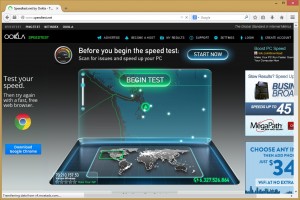Speedtest (dot) net provides a great way to test the bandwidth of your connection. Unfortunately, there are a few caveats. As a “free” website that needs income to operate, the business that runs speedtest (dot) net sells advertising. OK, that’s fine. Unfortunately, some of the ads are definitely not OK.
You are likely to see a different combination of ads every time you visit speedtest (dot) net, or the ads may be the same but they show up in different places. Here is a screenshot of one of my visits. If you click on the ad that says, “Before you begin the speed test blah blah blah Start Now”, it will download and install a supposed PC speeder upper that is spyware and is really a slower downer.
If you have fallen prey to one of these deceptive ads, run Malwarebytes Antimalware to clean up the mess. You also might need to check your Control Panel> Programs and Features to uninstall the program that was just installed. (Click the view button, Details, then sort the list by the Installed Date column. The spyware would be right at the top of the list.)
The reason it’s worth discussing how to get the best experience at speedtest (dot) net is this is a tool we sometimes use in analyzing a problem. By going to this website and clicking “Begin Test,” you can get useful numbers that we can interpret to isolate the source of your issues.
A perfect example came up this week. A friend called, reporting that video conferencing through a popular program was transmitting very poor video quality with choppy audio. Based on the results of this test, we are able to determine if your computer needs maintenance, or if it will be necessary to contact your Internet Service Provider (ISP) to troubleshoot a weak connection. Lower data transfer rates coupled with higher ping times are common with wireless technologies, such as cell phone networks and satellite services. These are often possible to improve through adjustments as determined by your ISP.